Status Change
Every time the status of a document changes the client might need to react. A status change happens for example when our classification and extraction service updates document data. Please check our full list of statuses.
Delphi Status
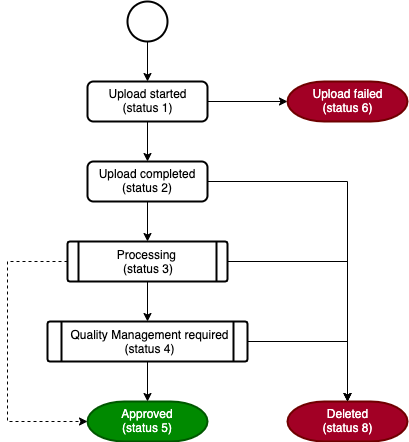
There are 2 options to implement this communication.
Webhook notification (recommended)
When configured, the WebApp sends notifications via HTTPS to a remote endpoint when changes happen to the status of documents.
The remote endpoint is expected to return the HTTP status 200. If another status is returned instead, we’ll retry to notify multiple times at increasing intervals for 24 hours.
Notification will be sent out for the following status changes.
| Update to state | Notification is sent |
|---|---|
From null to 1 | Yes |
From 1 to 2 | Yes |
From 1 to 6 | Yes |
From 2 to 5 | Yes |
From 3 to 4 | Yes |
From 3 to 5 | Yes |
From 4 to 5 | Yes |
From 2 to 8 | Yes |
From 3 to 8 | Yes |
From 4 to 8 | Yes |
Format
The notification payload is an array of objects containing data of one or more staged-documents.
Each object has the following properties:
| Property | Type | Description |
|---|---|---|
uuid | string | A unique identifier for the staged-document |
url | string | The url to get all information about the staged-document |
currentStatus | integer | The status of the staged-document after the update |
previousStatus | null or integer | The status of the staged-document before the update |
Example
Here’s an example of the notification payload sent to the webhook.
[
{
"uuid":"1a03651a-b43f-41d5-bb75-b1e82023b902",
"url":"https:\/\/<FQDN>\/external-api\/staged-documents\/1a03651a-b43f-41d5-bb75-b1e82023b902",
"currentStatus":1,
"previousStatus":null
},
...
]
Configuration via our API
The webhook can be configured by the
POST /external-api/external-dms-configuration endpoint.
To do so, make a request sending the following JSON body:
{
"url": "<url of remote endpoint>"
}
The url must start with https://.
Once configured, the webhook URL can be retrieved with the GET /external-api/external-dms-configuration endpoint.
Configuration In the WebApp
Administrators can configure the webhook in the WebApp.
To do so:
- Log in into the WebApp and from the app menu, go to Administration.
- Click on Delphi.
- Enter the Webhook URL
Polling
When communication via webhooks can’t be implemented, a polling strategy should be considered in the remote system.
One way of achieving that in the remote system is to:
- Keep track of the staged-document
uuids returned when uploading documents - Regularly fetch staged-document information by using the
GET /external-api/staged-documents/<uuid>endpoint.
Architrave GmbH - All rights reserved.
Made in Berlin, proudly international.